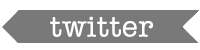We’ve had the HP ENVY 20 TouchSmart AiO for about a month now in conjunction with the HP and Snapfish by HP #PinTheHalls Campaign that I’ve been working on. My son is obsessed with using this PC. My husband used it for several days until we moved it from the kitchen table. One the computer made it to our home office, it was in the domain of the 7 year old. Plus, he was just for two weeks on Holiday Break.
I’m super impressed with my son’s computer skills. I think he figured out how to use Windows 8 before my husband and I did. I love the TouchSmart touch screen features on the PC. It is super easy and simple to figure out. Also I love the app based applications in Windows 8. My husband says that programs or software is all going to be “app based” now. Rather than walking into the store to buy software, you just download the app, and use it instantly.
The ability to touch, tap, swipe and pinch on Windows 8 computers is what makes the new operating system come to life. You can still use Windows 8 without a touchscreen, but that’s kind of like tossing aside the remote, getting up, and repeatedly pushing buttons to change the channel on your TV — it’s an old-fashioned drag.-CNN Money
I found some articles online about using Windows 8, {Six Hidden Windows 8 Features You Can’t Live Without, 10 Reasons Why Windows 8 Makes Sense For Business, and 18 Best Windows 8 Apps}, which helped me a ton. I love finding tips and tricks online. There are always great articles out when a new operating system comes out, i.e. Windows 8. I need the “I barely know how to work the operating system, just give me the shortcuts” tip pages. I am very appreciative of tech writers, they make my life easier.
By using the HP ENVY 20 TouchSmart AiO, we’ve gotten more use out of some awesome apps that we have always used, plus we have found some great new apps that we had never heard of before.
I’ve put together a video of our family using the HP ENVY 20 TouchSmart AiO PC in the past month. It starts with the un-boxing off the PC, using Apps, and my final thoughts on the PC. I am not a huge video blogger or vlogger so be patient with me. As you can see, my son is very comfortable on video. He loves to explain how everything works. I see a YouTube channel of his own, in the near future.
As you saw in the video. I talk about some of the Apps that we’ve used on the HP ENVY 20 TouchSmart AiO PC.
Here are some Windows 8 Apps that the “Angry Julie Monday” Family Recommends:
My son loves to find old shows, new shows, and movies on Netflix. I think it is because he prefers the commercial-free viewing. About a year ago, he discovered the old GI Joe cartoon series from the 1980’s. That brought back some flashbacks to my husband, and even me. Netflix is available for instant viewing via a paid monthly subscription service, prices vary.
I Heart Radio is a FREE digital radio service. You can find more than 1500 live radio stations, or create your own commercial-free custom music stations featuring songs or artists that you like. I use I Heart Radio all-the-time to listen to local radio stations. I turn up the volume on the PC while I’m doing chores {slave labor} throughout our house, and turn on the I Heart Radio app.
Snapfish a digital photo printing, free online photo album, online photo sharing, and online photo gift site. This app will allow you to upload photos from your digital camera, phone, or even the photos taken on your PC with your webcam. You can store your photos in their FREE photo storage, share photos with friends and family, or make gifts with your photos. Site is free to use and prices vary for prints and photo projects.
A FREE drawing app that uses your fingers for drawing and creativity. Using multiple colors, brushes, and stamps, you can make awesome pics with the touch of your finger. You can even save and print out your drawings.
While I’ve been working with HP, I’ve “pinned” some great ideas, projects, and products from HP over on Pinterest! Please check out my boards:
Holiday Inspiration {decor, parties, family time, arts & crafts}
I also gave away a fabulous HP ENVY 120 e-All-in-One Printer, $50 Snapfish Gift Card, and a Holiday Gift Pack at the end of the month. Coleen from San Clemente, CA won the Printer, Gift Card, and Holiday Gift Pack when random.org selected her as a winner! Congratulations to Coleen!
I cannot wait to use this PC more and attempt to further figure out and investigate what Windows 8 has to offer. I do know one thing, a TouchScreen PC is super fun to use and I’m very spoiled by it. I’m sure that my son will have it completely figured out soon. We are actually letting him use this PC as his personal computer. We are setting up some parental controls before we completely turn it over though.
Disclaimer: I am posting as part of the Pin the Halls program with HP/Snapfish. I received products however all opinions and most photos (except the stock product photos) are my own.